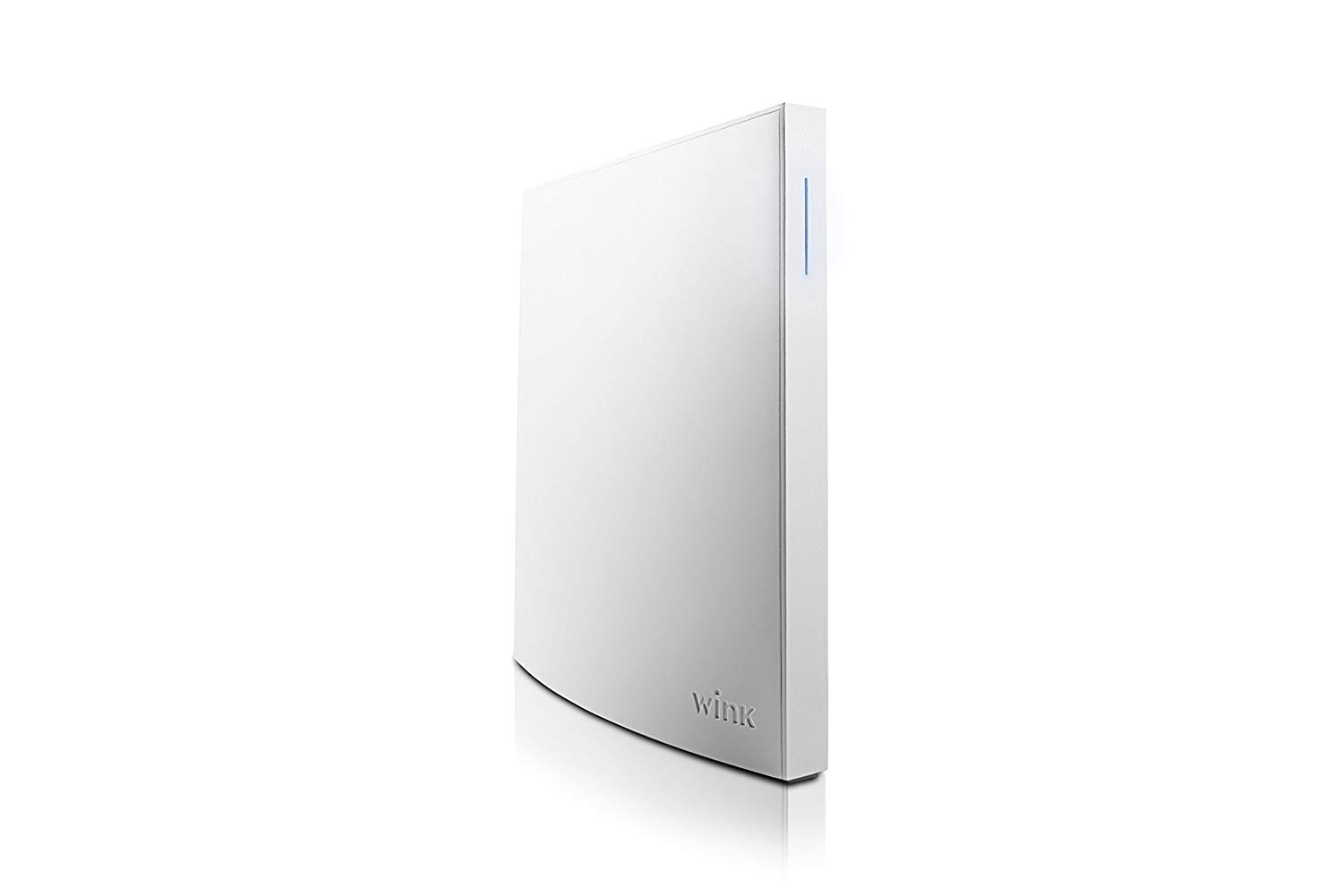If you’re a once-proud owner of Lowe’s Iris home security and automation system, I’m sure you’re aware that Iris shut down for good on March 31st, 2019. Well, it is what it is. If we hope to continue to use the Iris components that we’ve acquired along the way, it looks like we’ll be forced to pick up another home automation hub to stand in its stead. I’m happy to report that Lowe’s sent me a $175 Visa gift card as compensation. What will I do with all this cash? I looked into quite a few home automation systems as potential candidates for Iris replacement.

Image credit
While I am certainly not thrilled that Iris was shut down, at least they offered the gift cards. The way I see it, I’m being offered the opportunity to try out a new automation hub without having to come out of pocket (maybe).
With that in mind, I’ve been looking forward to seeing what’s out there and deciding what home automation gear I want to buy to replace Iris. Without further ado, let’s get in to how I went about making the big decision. I’ll start by telling you what home automation equipment I own, currently, that I wanted to make sure a new hub would interface with. If you want to skip to my Iris replacement choices, head to Determining Your Iris Generation below.
My Home Automation Setup
- Hubs:
- Iris Smart Hub (2nd Gen) 🙁
- Amazon Echo Show (1st Gen)
- Smart plugs:
- Iris Smart Plug (1st Gen)
- Amazon Smart Plug
- Home Security:
- Iris Keypad (1st Gen)
- Iris Motion Sensors (1st Gen) – Model MOT800
- Iris Contact (door/window) Sensors (1st Gen) – Model DWS800
- Utilitech Wireless Indoor Siren
- Iris Smart Thermostat
- …And some other odds and ends like the 1st-gen Iris Range Extender
The Bad News?
So, you’ve probably noticed above that I have a particular situation that will make my life even more difficult… While I did upgrade to the 2nd generation Iris Smart Hub, I purchased my Iris Smart Home kit fairly early on and I have 1st generation sensors and other components.
Because 1st-gen Iris devices used a proprietary Zigbee protocol, initially no one provided support for 1st-gen Iris devices. With this being the case, my initial recommendation was to consider either:
- A completely new home automation hub with a security sensor bundle, or:
- A completely new home security system
There is now a powerful and popular home automation hub on the market that supports 1st-gen Iris components. With its 2.0.8 platform update, the Hubitat Elevation began offering support for certain 1st-generation Iris devices.
Keep reading to see options for complete Iris replacement systems. Or, click here to be taken down the page to learn more about Hubitat.
The Good News…
Owners of second-generation and third-generation Iris components are in pretty good shape. There are some good options out there as far as Iris replacement hubs that support plenty of the 2nd-gen or 3rd-gen Iris components.
I Already Have An Amazon Echo Show… Why Do I Need Another Hub?
While Amazon Echo (at least the 1st Gen Echo Show that I have) supported connection with the Iris Smart Hub, it does not seem to support direct connection with any of the Iris devices. In other words, no Iris devices are listed as Compatible Devices on the Supported Smart Home Devices for Alexa page. If you know of a means by which any Iris components can be integrated with Alexa directly, please let me know in the comments section.
At the time, no substitute hubs were offering support for Iris components. Believing that my 1st-gen Iris components were now junk, I realized that it wouldn’t be enough for me to just shop for a new hub. If I wanted to maintain home security through a home automation system, I would need to look into other home security kits as replacements for Iris. Second- and third- gen Iris users, as I mention above, will still have the option to use their sensors with any of several other home automation hubs (without having to buy an all-new sensor suite).
I’ve done some research on quite a few flavors of home automation hubs and home security setups, and I’ve organized that information into three sections of this page for you, based on which generation of Iris you own.
Determing Your Iris Generation
The first bit of information you’ll need is what generation of Iris equipment you have. To figure this out, simply open the back of one of your Iris Motion Sensors and look for the model number:
| Generation | Motion Sensor Model # |
|---|---|
| 1 | MOT800 |
| 2 | 3326-L |
| 3 | IL071 |
If you have a 1st-generation Iris kit:
If, like me, you have the 1st-gen sensor kit, let’s explore the options for replacing Iris. I want to maintain my home security but also set myself up to be able to expand my system as I see fit. I’m interested in installing switches, cameras, lighting, etc. As I add devices, I want to make sure everything will interface with Alexa through my Echo Show. In other words, I’m primarily in the market for an Iris replacement kit that will include a home automation hub and some home security sensors.
I’m defining “home automation” in this context to mean something that allows the connection of a variety of Z-Wave and Zigbee (or other home automation protocol) devices from different manufacturers; something that I can easily expand with automated window blinds, colored lightbulbs, or whatever I like.

What I’m finding is that there aren’t a ton of great Iris replacement options out there for “home security kits” with actual home automation hubs. There are a slew of home automation hubs, and a slew of home security kits – but it seems that there are few automation hubs with good security bundles, and few security hubs that allow for expansion to devices outside of their product family.
For this reason, I’ve broken the information for 1st-generation Iris users into three sections:
- Home Automation Hubs With Security Sensor Bundles
- Stand-Alone Security Kits That Work With Amazon Alexa
- Hubitat Elevation (allows you to continue using some of your 1st-gen Iris devices)
Your choice in home automation & security products will depend on your priorities:
- Are you just interested in securing your home without having to pay (or at least with the option not to pay) for monitoring? If so, a stand-alone security kit should do the trick.
- Are you wanting a common solution that will let you integrate both home security and your other cool gadgets? If so, then, like me, you’re in the market for a home automation and security bundle.
Click the “stand-alone security kit” or “home automation and security bundle” links above to be taken to that section of the page, or continue reading below.
If you have a 2nd- or 3rd-generation Iris kit:
If you have a 2nd- or 3rd- generation Iris setup, you won’t have to purchase an entirely new home security system, as you can connect many of your Iris devices to other smart hubs. Click here if you’d like to skip down the page to the home automation hubs that I evaluated for takeover of 2nd- or 3rd- gen Iris components.
Which Home Automation Hubs With Security Bundles I Considered For 1st-Gen Iris Replacement
Well, having heard the bad news about my 1st-generation Iris components, I bit the bullet and started shopping for new home automation/security bundles to take over sentry-duty on my home. Here are the Iris replacement kits I considered:
Samsung SmartThings Home Monitoring Kit
Let’s take a look at the Samsung SmartThings Home Monitoring Kit. Equipped with a 2nd-Gen SmartThings hub, this is a decent little starter kit, including the following components:
- Samsung SmartThings hub (2nd-Gen/2015)
- 2 Samsung SmartThings Multipurpose (door & window) Sensors
- 1 Samsung SmartThings Motion Sensor
- 1 Samsung SmartThings Outlet
I really like that it comes with the outlet, as adding smart outlets is pretty addicting. I would probably be happier if there was a second motion sensor and a third door & window sensor, but for the price, I think this is a decent kit.
The SmartThings hub itself is, in my opinion, a solid choice for an automation hub, especially at its price point. SmartThings names 390 devices with which it is compatible, which makes it very versatile in terms of future expansion potential.
I go into detail on the SmartThings hub further down the page, so I’ll just provide a brief summary, here:
- Supports Zigbee and Z-Wave devices
- The 2nd-Gen SmartThings hub (the one in the SmartThings Home Monitoring Kit) requires a wired (Ethernet) connection to your router
- SmartThings shows compatibility with 390 devices from a variety of manufacturers on its Works With SmartThings page
If you’d like to learn more about the SmartThings hub, click here to be taken down this page to see additional details.
Wink Lookout Smart Security Starter Kit w/ Wink Hub 2
This home automation & security bundle from Wink is very similar to the SmartThings Home Monitoring kit from Samsung. Its pricing is typically a bit more money than the Samsung bundle. Here’s what would come in your kit:
- Wink Hub 2
- 2 Wink Door & Window Sensors
- 1 Wink Motion Detector
- 1 Wink Siren
While you don’t get a smart outlet, you do get the Wink Siren And Chime, which seems like a cool little device with its configurable volume and chime settings. I can’t seem to find a decibel level listed for the siren, which implies to me that it’s not that loud, but at least one review online seems to suggest otherwise:

One other thing I think it’s fair to say about the Wink kit versus the SmartThings kit is that, while SmartThings is not unappealing in any way, the Wink components do have a certain visual appeal. At least you’d be replacing Iris in style.

Here’s a summary of the Wink Hub 2 that is included with the Wink Lookout Smart Security Starter Kit:
- Wink Hub 2 supports a multitude of home automation protocols, including:
- Bluetooth LE, ZigBee, Z-Wave, Kidde, and Lutron Clear Connect
- Wink Hub 2 can connect to your router wirelessly (via Wi-Fi)
- Wink shows compatibility with 124 “Wink-certified” devices on its
Product Support page
Click here to be taken down this page to see more details about the Wink Hub 2.
Home Automation / Security Comparison & What I Chose To Replace Iris
Here’s a comparison of the two home automation and security bundles I’ve evaluated:
| Samsung SmartThings | Wink Lookout | |
|---|---|---|
| Hub | SmartThings Gen 2 | Wink Hub 2 |
| Door & Window Sensors | 2 | 2 |
| Motion Sensors | 1 | 1 |
| Smart Outlet | 1 | 0 |
| Siren And Chime | 0 | 1 |
| Operates Wirelessly? | No | Yes |
| Zigbee/Z-Wave? | Yes | Yes |
| Additional protocols? | No | Yes |
| Devices explicitly supported | 390 | 124 |
My Choice For A New Home Automation & Security Bundle
After comparing these two kits, I would choose the Samsung SmartThings Home Monitoring Kit to replace my Iris Smart Hub and derelict 1st-gen Iris components.
While this would be the right choice for me, I’m not claiming it would necessarily be the right choice for you. You may like Wink Lookout Smart Security Starter Kit’s additional protocol support or its ability to connect wirelessly. Here is my reasoning for choosing the Samsung SmartThings Home Monitoring Kit to replace my 1st-gen Iris security setup:
- It comes with a smart outlet, and you know I can’t help myself
- I don’t have a ton of other devices, so I don’t need support for exotic protocols
- If I do decide to purchase additional devices in the future, SmartThings supports hundreds of devices within the Zigbee and Z-Wave protocols (in fact it lists more compatible devices than the other hub)
- As the more affordable option, I would save money on the purchase without sacrificing features that I want
As I mentioned above, your choice in replacing your Iris setup is dependent on your priorities. Are you mainly just interested in the home security features? Or are you interested in a more complete home automation solution?
- Click here to take a closer look at the Wink and SmartThings hubs
- Or, keep reading below to see some options for stand-alone security kits that work with Amazon Alexa
Which Stand-Alone Home Security Kits I Considered For 1st-Gen Iris Replacement
Ultimately, I wanted to go with a more comprehensive home automation solution. When I first believed that my Iris components would be permanently out of commission, however, one option I considered at was replacing just the security components with a home security kit that was compatible with Amazon Alexa. Here are the kits I considered:
- Skylink SK-250 Security Starter Kit Plus
- Simplisafe Home Security System (5-Piece)
- Ring Alarm Home Security System (8-Piece)
I also noticed some kits that seemed more bare bones (but were still compatible with Amazon Alexa), but that I would honestly be curious about for their lower cost (like this affordable Smarter Home Security Kit from Pannovo with 6 contact sensors, a 120db alarm, and more).
Skylink SK-250 Security Starter Kit Plus
For a pretty reasonable price, I think you get a lot with the Skylink SK-250 Starter Kit:
- Internet Hub
- 2 Door/Window Sensors
- 2 Motion Sensors
- 1 Keychain Transmitter
- 1 Wireless Indoor Camera
The Internet Hub doubles as a keypad. You can arm the system through the lock button on the Internet Hub, and it has an exit delay feature (giving you time to get out of the house after you arm the alarm), although the hub does only have 4 buttons to use for the security code.
What I’m pretty impressed with is that for the low overall cost of the kit, you get a 720p indoor camera with pan & tilt and night vision! I like the idea of not just being able to see your camera’s feed remotely, but actually being able to move the camera around to change your view. I also like that you get a keychain transmitter to arm and disarm the system as you come and go.
Skylink is both Alexa and IFTTT integrated, and has some videos you can watch that show off some of the capabilities. Skylink does not appear to offer a professional monitoring service (self-monitoring only).
Simplisafe Home Security System (5-Piece)
The SimpliSafe Home Security System has fewer components than the Skylink for a higher cost, but I think SimpliSafe is designed for a certain consumer. I get the impression that SimpliSafe is, well, designed to be simple to set up, and offer redundancies in its security provisions in an effort to guarantee safety. Here’s what you get in their 5-piece kit:
- Base Station
- 1 Entry Sensor
- 1 Motion Sensor
- Wireless Keypad
- 1 Key Fob
In regards to redundancies:
- SimpliSafe’s Base Station has built-in cellular in addition to its Wi-Fi connection
- The Base Station also has 24-hour battery backup in the event of power failure (or power disconnection by an intruder)
- The keypad is “Smash Safe” (meaning an intruder cannot simply destroy the keypad to disable the alarm)
- SimpliSafe operates 6 different monitoring centers
Another feature of their technology I was pretty impressed with is their motion sensor. The SimpliSafe motion sensor somehow differentiates between humans and pets? Nice.

I think SimpliSafe has some cool features, and might be great if you want a low-hassle, high-reliability home security system. SimpliSafe can be self-monitored or professionally monitored, with the basic plan starting at $15 / month (well, “$0.50 / day”, last verified 29 Jul 2019). I’m personally not interested in a security subscription, but if you’re looking for professional monitoring, $15 is way under most of the major security companies, and SimpliSafe offers their plans with no contracts.
Some reviews seem to suggest that many of SimpliSafe’s features are unavailable unless you are using the professional monitoring service.
Ring Alarm Home Security System (8-Piece)
The Ring Alarm Home Security System is a nice looking kit and comes with more sensors than Skylink or SimpliSafe for just a little more than SimpliSafe. Here’s what you get in their 8-piece kit:
- Base Station
- 3 Contact Sensors
- 2 Motion Detectors
- Keypad
- Range Extender
Like SimpliSafe, the Ring Base Station also features 24-hour battery backup (built-in) and cellular backup (if you pick up their Protect Plus plan for $10 / month, last price check on 29 Jul 2019). Also like SimpliSafe, the Ring Base Station will send an alarm if it is destroyed during the Entry Delay (the grace period for disarming the alarm when a sensor is first tripped).
Like the SimpliSafe system, Ring offers no-contract, professional monitoring, with all Ring devices at your address monitored under their Protect Plus plan for $10 per month. You can also choose to self-monitor; unlike SimpliSafe, Ring users seem to be able to self-monitor successfully.
Home Security System Comparison & What I Chose For Iris Replacement
Let’s compare the 3 home security systems I considered:
| Skylink SK-250 | SimpliSafe | Ring Alarm | |
|---|---|---|---|
| Keypad? | Hub is Keypad | Yes | Yes |
| Door/Window Sensors | 2 | 1 | 3 |
| Motion Sensors | 2 | 1 | 2 |
| Keychain Remote? | Yes | Yes | No |
| Camera? | Yes | No | No |
| Range Extender? | No | No | Yes |
| Battery backup? | Yes | Yes | Yes |
| Cellular? | No | Yes | Yes |
| Smash Safe? | No | Yes | Yes |
| Siren Volume | 110dB | 95dB | 104dB |
| Pro monitoring? | No | Yes | Yes |
| Monitoring $ / mo | N/A | $14.99+ | $10 |
| Works w/ Alexa? | Yes | Yes | Yes |
My Choice For A New Home Security System
This one is a bit of a tough choice. I eliminated the SimpliSafe right away as I felt like you paid a lot of money to get very few components, plus some reviews led me to believe that it wasn’t much good unless you paid for the professional monitoring.
I liked the price tag on the Skylink, and I really liked the fact that you get a pan & tilt camera with the kit. On the other hand, Ring seemed to be a very nice setup, and it came with more sensors than either of the other kits.
In the end, I would choose the Skylink SK-250 Security Starter Kit Plus to replace my 1st-gen Iris security system.
This is one where I could certainly see a lot of people choosing differently. Skylink looks like it’s a bit more gritty to set up, and it doesn’t offer professional monitoring. Those aren’t things that I mind. For someone who wants peace-of-mind without a lot of hassle, SimpliSafe or Ring Alarm would likely be great options. Here’s why I would choose the SkyLink SK-250 Security Starter Kit Plus to replace my 1st-gen Iris setup:
- I was impressed with what you get with this kit for the price; particularly the fact that you get a pan-and-tilt camera
- I like that you get a keychain remote that you can use to conveniently arm and disarm your security system
- It has a nice, loud siren at 110dB
- Even at the comparatively low price, the kit still comes with 2 motion sensors and 2 contact sensors, which should give you decent monitoring on your lower floor, especially when combined with the camera
So, for my fellow 1st-gen Iris victims, these were my choices to pick up where Iris will soon be leaving off:
- If I wanted expandable home automation with home security:
- If my primary goal was home security:
Would you have chosen differently? Where are you in your own decision-making process in regards to replacing Iris? I want to hear from you! Head down to the comments section and let me know what you think.
Thanks for taking time to read this, and I hope this content has been helpful for you. If so, please take a moment to sign up for my newsletter so I can keep you posted whenever I have something new to share with you.
Thanks again! For further information about some of the home automation hubs that are out there, keep reading below.
Or, click here to go back up to the section on home automation hubs with security bundles.
Or, click here to go back up to the section on stand-alone home security packages.
Which Home Automation Hubs I Considered For 2nd-Gen Or 3rd-Gen Iris Replacement
When I began my research, I was first interested in acquiring just a new smart hub that would provide a bridge between my Iris components and Alexa (through my Amazon Echo Show). If you have 2nd-gen or 3rd-gen Iris components, you should be able to integrate many of your Iris components with just the purchase of a new smart hub. Here are the hubs that I considered for Iris replacement:
I looked at a couple of others, like the Vera Control VeraPlus and the Logitech Harmony Hub, but I have excluded them from further consideration as they did not explicitly support Iris components.
If you have 2nd-gen or 3rd-gen Iris components, I actually think any of these hubs would be at least decent options. Nonetheless, I will name my top pick below. Here’s some info about each hub and how I arrived at my decision:
Samsung SmartThings

Samsung SmartThings has a good name in home automation and is named explicitly in Iris’ farewell letter:
Many devices used with Iris are compatible with other smart home platforms. For example, SmartThings is a comparable platform to Iris, and to ease the transition, SmartThings’ support team is ready to assist you with the migration process.
From the “Important Update about Iris Shutdown” Iris Community post (site now down)
Samsung also describes its intent to support rebounding Iris users in this Samsung Newsroom post:
For consumers who’ve invested in Iris by Lowe’s sensors, SmartThings already works with the majority of these sensors and will support the full line in time for Iris users to easily transition to SmartThings when the Iris by Lowe’s service ends on March 31.
From the Samsung Newsroom “Making the Switch to a SmartThings Smart Home” post
This name-brand smart hub is very reasonably priced. SmartThings supports Zigbee and Z-Wave devices, from both the SmartThings product family and from other manufacturers. While older versions of the SmartThings hub required a wired Ethernet connection, the 3rd-gen SmartThings hub is able to connect to your router either by wired Ethernet or wirelessly on your Wi-Fi network.
For those looking to continue using your 2nd- or 3rd-generation Iris sensors, plugs, etc., Samsung SmartThings provides explicit support for the following 2nd and 3rd gen Iris devices (and more):
- Iris Smart Plug
- Iris Contact Sensor
- Iris Motion Sensor
- Iris Smart Water Sensor
- Iris Touchscreen Thermostat
At the time of writing, SmartThings unfortunately does not support the Iris Keypad. You can verify compatibility with your other Iris model numbers at the SmartThings support list for Iris.
Beyond a solid compatibility with your Iris equipment and Amazon Alexa-enabled devices, SmartThings lists 390 total devices from many manufacturers on its Works With SmartThings page, including speakers, thermostats, locks, cameras, lighting, and more.
(If you got here from the SmartThings Home Monitor bundle section, click here if you want to go back up)
Hubitat Elevation

The third hub I considered was the Hubitat Elevation. The Hubitat Elevation provides support for Zigbee, Z-Wave, Lutron, and “LAN IP” smart devices.
A feature that the Hubitat boasts over SmartThings and Wink is the ability to work locally – after initial setup, you operate the Hubitat Elevation without the cloud. For this reason, some consider the Hubitat to be faster than its competitors due to the local-only data exchange. If you are interested in fast control of a large list of devices without the need to transmit your device data over the Internet, the Hubitat is an interesting option.
One thing that both Samsung SmartThings and Wink Hub 2 have that Hubitat Elevation lacks is the ability to connect them to your home router via Wi-Fi – Hubitat requires a wired Ethernet connection. Once set up, you connect to the hub’s served control page through your Wi-Fi network. The control interface is a bit more low-level than the Echo Show’s, for instance, but you have a lot of control and are able to create custom tiles for your devices on the Dashboard. So, as you can see, the Hubitat is a little bit of a different animal than some of the other hubs; for certain consumers, it will have some appealing design features.
Hubitat Elevation is compatible with Amazon Alexa products, but one note for users who are interested in Hubitat’s local operation is that: if you utilize an Internet-based voice assistant like Alexa, your device utilization information is now being exchanged through the cloud.

Several Iris components are supported explicitly on Hubitat’s List of Supported Devices, and additionally the company has made a forum post stating their support for 2nd- and 3rd- generation Iris components, including the Iris Keypads. They’ve even managed to develop support for some of the 1st-gen Iris components!
Many devices used with Iris Platform are compatible with Hubitat Elevation. For example, second and third generation of Iris branded devices are compatible out of the box. These devices are identified by the part number in the form of: 3xxx-L for second generation and iLxx_x for third generation, where x is a numeric value.
From the Hubitat Community post, “Welcome Iris Customers!”
Including the Iris devices, Hubitat provides a list of 361 devices with which it is compatible, and also supports some unlisted devices as generic.
Wink Hub 2
Wink Hub 2 is a popular home automation hub that can be connected to the Internet via Wi-Fi, a feature that some versions of competing hubs lack (some hubs require a wired Ethernet connection). Wink Hub 2 provides you the option to connect to your router via either Ethernet or Wi-Fi.
This hub supports several protocols, including “Bluetooth LE, Kidde, Lutron Clear Connect, Wi-Fi, Z-Wave, and Zigbee. A Thread-capable has also been included for future support.” For those worried about device security, Wink’s “Secure boot” feature is designed with you in mind:
Secure boot ensures that only software created by Wink can run on your hub. This makes it nearly impossible for hackers to run malware or compromise the integrity of your hub.
From the Wink Hub 2 FAQ page
In regards to Iris components, Wink Hub 2 explicitly supports the following 2nd-generation Iris equipment:
- Iris Smart Plug
- Iris Contact Sensor
- Iris Motion Sensor
- Iris Smart Water Sensor
Their tech support told me over the phone (in April 2019) that the Wink Hub 2 will support the same 3rd-generation Iris devices as generic devices, but will not support 1st-generation Iris devices at all. Regarding the Iris Smart Thermostat, I was told “if it is a Z-Wave device, it would be supported as a Generic Thermostat.” If anyone has tried to hook up the Iris Smart Thermostat or any other Iris devices to a Wink Hub 2, please let me know in the comments below.
Model numbers for supported devices are not listed on Wink’s Product Support page, so you would have to call tech support for further details about compatibility with any specific component.
On its Product Support page, Wink lists 124 total “Wink-certified” devices from various manufacturers with which it will interface, but states that “in most cases” it supports products that aren’t listed – as Generic Z-Wave or Generic Zigbee devices. Wink links up with Amazon Alexa.
(If you got here from the Wink Lookout bundle section, click here if you want to go back up)
Home Automation Hub Comparison & What Hub I Chose For Iris Replacement
So, let’s take a look at everything side-by-side:
Iris Replacement Hub Comparison
| SmartThings | Hubitat | Wink 2 | |
|---|---|---|---|
| Internet via Wi-Fi? | Yes | No | Yes |
| Local-only capable? | No | Yes | No |
| Alexa capable? | Yes | Yes | Yes |
| Zigbee/Z-Wave? | Yes | Yes | Yes |
| Lutron? | No | Yes | Yes |
| Additional protocols (see above) | No | No | Yes |
| Iris 1st-Gen? | No | Yes | No |
| Iris 2nd-Gen? | Yes | Yes | Yes |
| Iris 3rd-Gen? | Yes | Yes | Yes* |
| Devices explicitly supported | 390 | 361 | 124 |
*Wink Hub 2 supports 3rd-gen Iris as generic devices
My Choice For A New Home Automation Hub
After comparing these three hubs, if I had 2nd-generation or 3rd-generation Iris components, I would purchase the Samsung SmartThings hub to take over for my now-defunct Iris Smart Hub.
If I had a 1st-generation Iris kit, I would be more likely to purchase the Hubitat Elevation, which would allow me to continue using some of my Iris devices.
Now, I’m not saying my choices are for everyone; maybe you want support for the additional protocols provided by Wink Hub 2, or maybe you are insistent on keeping your data local with Hubitat Elevation. Here is why I, personally, would buy the Samsung SmartThings hub if I had 2nd-gen or 3rd-gen Iris components:
- It offers excellent support for most 2nd- and 3rd- gen Iris components, including smart plugs and the thermostat
- I don’t have a ton of other devices, so I don’t need support for exotic protocols
- If I do decide to purchase additional devices in the future, SmartThings supports hundreds of devices within the Zigbee and Z-Wave protocols (in fact it lists more compatible devices than the other two hubs)
- SmartThings is the most affordable of the three home automation hubs I reviewed
- It seems to be well-liked & have a good community built around it
Thanks For Reading This Iris Replacement Article!
I truly hope that this information will help you in making your own informed decision. What choice will you be making for your home automation system? I want to hear about it below! Also, if you’d like to be notified whenever I post new content like this, take just a second and sign up for my newsletter:
If you want to support this website, and you’ve decided to pick up some equipment, you can do so at no extra cost to yourself by simply clicking any of my Amazon Affiliate links throughout this page before purchasing gear on Amazon.
As a final note, I’ve done my best to research these devices and provide you with accurate information so that you can make an informed decision. If I have made a mistake, please do let me know in the comments, and, if possible, include a link where I can learn more.
Thanks so much for reading! Hit the comments section below to ask any questions or to share your own experiences. 🙂